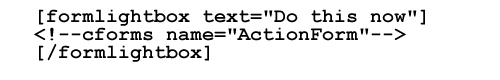So apparently Yahoo! Mail thinks it needs to emulate Gmail. Not very bright. If Yahoo users wanted Gmail, they’d use Gmail and not Yahoo! Mail, right!? A couple days ago Yahoo decided to get rid of some of the most useful elements of their user interface, the tabbed calendar and email paradigm. I sure wish they’d roll it all back, especially for paid users of the service – we didn’t ask for these changes! I’ve already sent feedback to Yahoo… what do you think about Yahoo’s changes? (thanks for the rant bandwidth!)
Category: User Interface
-
Click, Clicking, Clicked… CMS heaven, or quite the opposite?
This post I saw on LinkedIn caught my eye. The author argues that there’s too much clicking involved when performing common tasks using ‘modern’ CMS tools. I have to admit, I’ve often thought this myself, but when I think again about all the hard work expended when hand-coding websites in the past, maybe the clicking isn’t so bad? Of course it could be better, and I think that’s the point of the post. It’s about time to re-evaluate how we use (should use) our CMS tools and demand better interfaces.
-
Still finalizing your KPIs? Try using these Custom Alerts for the time being…
Fleshing out all the relevant KPIs for your site may not be as easy as you might think! In the meantime, use Google Analytics Custom Alerts as an interim (and ongoing) way to keep a close eye on the health indicators of your website. LunaMetrics has posted a list of more than 55 alerts you can easily set today so you’ll get an email as these indicators change.
-
Responsive Design reading
New topics around Responsive Design such as Responsive Content and Responsive Content Thinking are emerging, and this ClickZ article handles these in a Feb. 1 post titled Responsive Design, Nimble Architecture. The bottom line is that a lot of upfront preparation and thought go into achieving a responsive site and good information architecture is essential. Web analytics can play an essential part of migrating an existing site into a new information architecture and responsive design. On the other hand, implementing a new design/architecture is a great time for a web analytics implementation checkup.
-
Web-enabled Wireframes
IA people, it’s time to get excited! Mockingbird is a nominally priced web-based wireframing tool which works in your browser. It was created by San Francisco based Some Character.
-
Mobile User Experience (UX) topics
This well laid-out writeup of mobile web experience delivery came through a LinkedIn discussion today. I enjoyed reading it, because it mentioned the Responsive Web Design concept, which I can’t seem to get enough of. The following methods are detailed, and pros and cons for each delivery method are listed:
- Standard Website
- Responsive Web Design
- Mobile Website
- Mobile Application (mobile apps)
Enjoy!
-
Something new called Pion
Happy New Year! I just read about Pion – a tool from Atomic Labs which works with all the leading web analytics products available today. I will learn more about it and write what I find out. A free edition is available as well as paid service levels.
-
Real-time analytics application
Wow – how time flies. I’ve gone too long without posting!
New Relic appears to be an interesting performance and app monitoring package with a modern interface and great tools. I came across it the other day looking for some other web analytics information. A free trial is available, so I may give it a run and write about it here.
Until next time…!